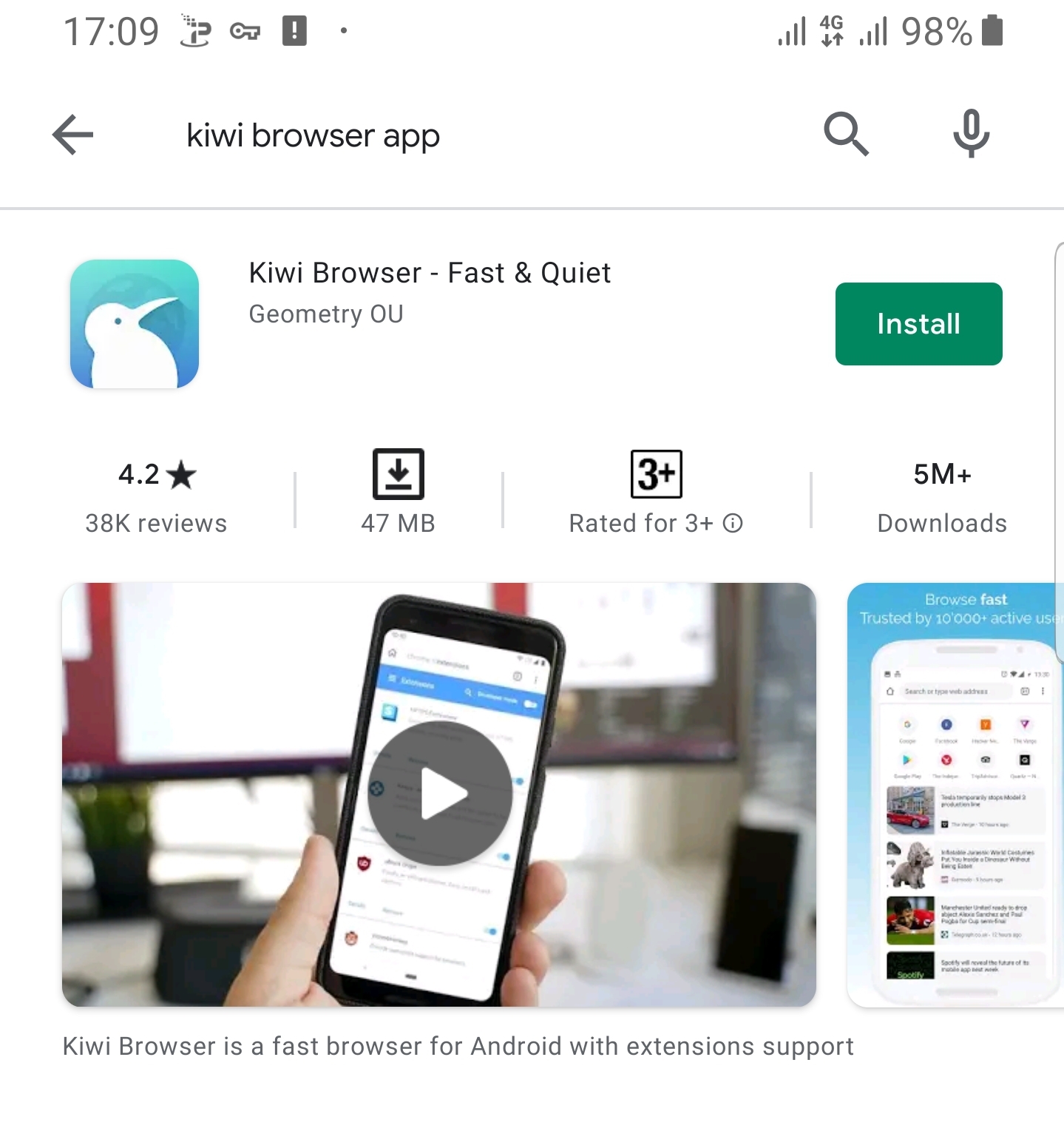Product Description
Product Description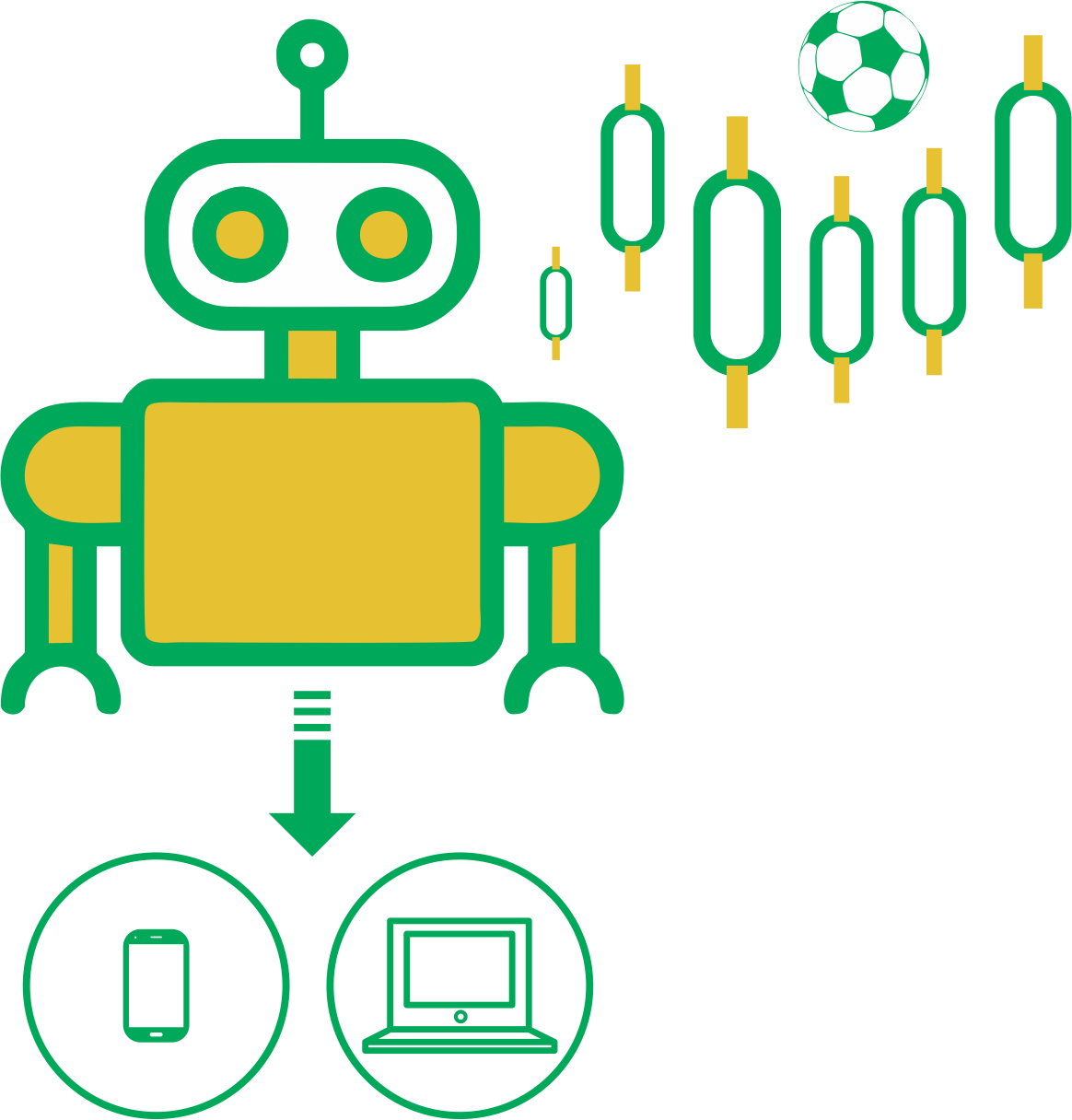
Imagine while sleeping or living your normal day life, you are making more winnings on virtual football because your computer or mobile phone has Realnaps automatic betting extension installed in it.
The Realnaps client base automatic betting software is a browser extension you can install on your computer or mobile phone. The automatic betting extension has been programmed by Realnaps to bet the best games for you, provided there is uninterrupted power supply and unlimited internet data, the browser extension will keep doing your bettings automatically while you make more winnings than you have ever made in your life.
 Pros & Cons
Pros & Cons
 Download Guide
Download Guide
The client base automatic betting software works hand in hand with the Realnaps prediction software. The Realnaps virtual football prediction software will send predictions to the automatic betting software, once the predictions have been received on the automatic betting software, the automatic betting software will do the bettings on the installed device i.e computer or mobile phone.
 Install on Windows, Mac and Linux
Install on Windows, Mac and Linux

 Install on Android
Install on Android